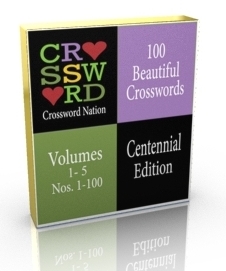Crosswords Classic for iPhone/iPad
$9.99
Crosswords Classic for iPhone/iPad
$9.99
Available on the iOS App Store
System Requirements
Compatible with iOS devices running 5.x or greater.
Syncing puzzles to your Mac requires Crosswords for Mac, available in the Mac App Store.
 Have questions about Crosswords Classic for iPhone/iPad? Find answers at the Crosswords Classic for iPhone/iPad Frequently Asked Questions page!
Have questions about Crosswords Classic for iPhone/iPad? Find answers at the Crosswords Classic for iPhone/iPad Frequently Asked Questions page!
 Follow us on Twitter to be notified of the latest Crosswords Classic updates!
Follow us on Twitter to be notified of the latest Crosswords Classic updates!
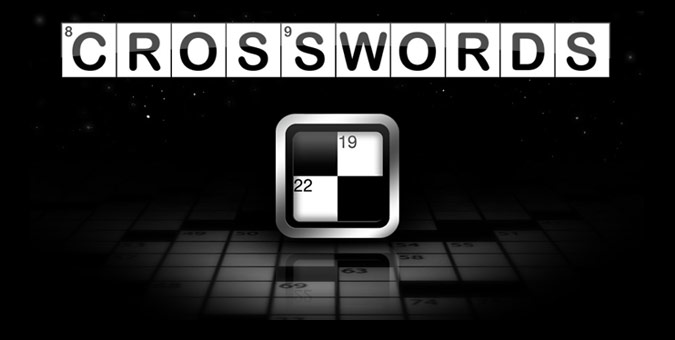
Frequently Asked Questions:
-
This FAQ is for the latest version of Crosswords Classic for iPhone/iPad, v.2.80. If you're using an older version, we highly suggest that you download this free upgrade, now available in the App Store!
-
Crosswords Classic
- Why is my copy of Crosswords now named Crosswords Classic?
- What if I can’t upgrade to iOS 7? How will I play puzzles?
- Will you release new updates for Crosswords Classic?
General Questions
- What is the difference between Crossword Light and Crosswords?
- What puzzles and providers does Crosswords for iPhone/iPad support?
- Does Crosswords for iPhone/iPad support cryptic crosswords?
- Does Crosswords for iPhone/iPad support diagramless crosswords?
- Can I download puzzles from pay websites?
- Can I import my own puzzles?
- Can I use Crosswords if my iPod touch/iPad isn't connected via WiFi?
- How many puzzles can the program hold?
- How do I re-install Crosswords for iPhone/iPad?
- How do I re-download Crosswords upgrades/Crossword Light in-app purchases?
- How do I delete Crosswords for iPhone/iPad from my device?
- What is your upgrade policy?
- How do I send you feedback?
- Can I suggest a puzzle or puzzle provider?
-
Downloading and Playing Puzzles
- How do I get new puzzles?
- How do I play older puzzles?
- Can I buy additional puzzle packs?
- How do I delete puzzles?
- How do I delete puzzles for a specific provider?
- Can I download a puzzle I've already deleted?
- How do I navigate the puzzle grid?
- How do I switch between across and down?
- Can I fill in my answers in 'pencil' instead of with a 'pen'?
- Can I enter multiple letters in a square?
- How do I toggle the numeric keyboard?
- Can I hide the keyboard?
- Can I zoom in or out on a puzzle?
- Can I view both the puzzle and clues at the same time?
- How can I view all of the clues at once?
- Can I view the clues on the left side instead of the right (or vice versa)?
- How can I disable viewing both active clues?
- How do I view the puzzle info and my puzzle stats?
- Can I cheat and peak at the answers?
- How can I view additional hint options?
- What are the black and red triangles that sometimes appear in a square?
- Is there a running counter available while solving a puzzle?
- What's the 'Newspaper Style'?
- What's the difference between the Crosswords and System keyboards?
- Can I print a puzzle?
- Can I shuffle a cryptic solution?
-
Syncing Puzzle Progress
-
Multiplayer, Leaderboards and Accounts
- How do I play a multiplayer game?
- What are the leaderboards?
- Can I use my Game Center account with the leaderboards?
- How do I sign up for an account?
- What if I don't remember my account password?
- What if I don't want my times to be posted on the leaderboard?
- What happens to my score if I use hints?
- My puzzle times aren't showing up in the leaderboard! Why not?
- Can I view the leaderboard scores without completing the puzzle?
- How often are leaderboard scores updated?
- Can I turn off the leaderboard?
- Can I use Twitter to tweet my latest scores?
-
Additional Options
- I don't like the new tabs bar. How do I remove it?
- Can I set the program to zoom in when I double tap?
- Can I keep the puzzle from shifting to landscape mode?
- How can I keep the game from skipping completed squares?
- Can I keep the game from automatically jumping to the next clue?
- Can I reset a partially completed puzzle?
- Can I delete just the errors, instead of the entire puzzle?
- Can I set which newspapers I want to download puzzles from?
- Can I turn off automatic puzzle downloads?
- The keyboard keys are too big/small. Can I change the keyboard size?
- Can I use an external keyboard with Crosswords?
-
Common Provider Problems
- Where did the Telegraph and Independent puzzles go?
- Where did the NY Times puzzles go?
- Where did the Cox/Rathvon & Hook (Boston Globe) puzzles go?
- Where did the The Onion AV Club puzzles go?
- I can't download puzzles via Puzzle Pointers or Cruciverb through your 'Browse the Web' feature!
- What happened to the Washington Post TV?
- Tulsa World puzzles have offset clues/I no longer receive Tulsa World puzzles!
- Where did the Boston Globe puzzles go?
- Where did the Philadelphia Inquirer puzzles go?
- Where did the Wall Street Journal puzzles go?
- I no longer receive the Globe & Mail!
- Where did the Houston Chronicle puzzles go?
- I no longer receive Le Monde puzzles!
- Where did the Village Voice puzzles go?
- Where did the Guardian/Observer puzzles go?
- What happened to the New York Sun puzzles?
- Why do I no longer receive new Sydney Morning Herald puzzles?
- Why do I no longer receive The Herald Cryptic?
- I can't view hints for today's Telegraph puzzle!
-
Common Application Problems
- I can no longer bulk-delete puzzles!
- I can no longer download puzzles via the calendar!
- I can no longer import puzzles!
- I can no longer sync my puzzles/upload leaderboard scores!
- I see two clue lists when playing in portrait mode!
- I can't see my download or hint options!
- I can't toggle 'Highlight Mistakes' on!
- I can't upgrade Crosswords Classic from v.2.66 to the latest version!
- My keyboard won't dock to the bottom of the screen/I can't switch to the Crosswords keyboard!
- I can't see the text in the hints or '+' popover!
- Crosswords crashes when I try to delete a square!
- I can no longer download the LA Times via Cruciverb!
- Where did the system clock go?
- I can no longer download puzzles via the 'Browse the Web' feature!
- I can't delete puzzles via the 'Delete, Play Next/Older' feature!
- Where did the 'Play Newer/Older' options go?
- I can no longer download puzzles!
- I lost all of my previously completed puzzles and puzzle progress!
- I have an iPhone 3G and I can't upgrade to the latest version of Crosswords!
- Crosswords only prints clues, and will not print the grid!
- The keyboard blocks the clue bar/overlaps the middle of the puzzle!
- I need to re-enter my Crosswords Account info, but I can't remember it!
- I only see a numeric keyboard - how do I return to alphabetical keyboard?
- I don't receive a Game Center achievement when I complete a puzzle within the required time limit!
- Where's the pencil button?
- My scores appear under 'With Hints', but I never use hints!
- I can’t import from a local network anymore!
- Where did the directional pad go?
- Crosswords no longer downloads new puzzles!
- I'm having problems seeing errors!
- Why aren't numbers visible in my puzzle?
Crosswords Classic
-
Why is my copy of Crosswords now named Crosswords Classic?
As technology changes, we must change with it. Consequently, we're working on a brand-new version of Crosswords that will take advantage of all of the new features and capabilities of iOS 7. To offer the best experience to our users, this new Crosswords app will only work with devices capable of running iOS 7.
-
What if I can’t upgrade to iOS 7? How will I play puzzles?
You will still be able to access the prior version of Crosswords (Crosswords Classic), download new puzzles, and purchase new puzzle packs, even if you upgrade to iOS 7. Crosswords Classic will also be available via the App Store, for new users who do not run iOS 7 and who do not want to upgrade to the new Crosswords app.
-
Will you release new updates for Crosswords Classic?
While we’re focused on developing the new Crosswords app, we will continue to support Crosswords Classic with necessary bug fixes. However, we will not be adding any new features to Crosswords Classic.
General Questions
-
What is the difference between Crossword Light and Crosswords for iPhone/iPad?
Crossword Light is free and has the same puzzle solving features as Crosswords for iPhone/iPad, but you can only use it to solve the pre-installed puzzles that come with it, or the optional puzzle bundles available in the Crosswords Catalog. If you would like to download new puzzles from puzzle providers, you have to upgrade to Crosswords for iPhone/iPad.
-
What puzzles and providers does Crosswords for iPhone/iPad support?
Crosswords for iPhone/iPad can retrieve puzzles from the following providers:
US-style Providers
Name Schedule Difficulty American Values Club Crossword (Premium subscription required) Weekly (Wednesday) Moderate Andy Kravis, Cruciverbalist at Law Weekly (Saturday) Medium/Hard BuzzFeed (Archives only - ceased publishing on July 19th, 2016) Monday-Friday Easy Chronicle of Higher Education Weekly (Sunday) Moderate Cox & Rathvon/Hook Sunday Puzzles (Boston Globe) (Archives only - moved to the Premium Provider CRooked Crosswords on February 3rd, 2013) Weekly (Sunday) Very Hard/Amazingly Hard CRooked Crosswords: Cox & Rathvon/Hook Sunday Puzzles (Premium subscription required) Weekly (Sunday) Very Hard/Amazingly Hard Neville Fogarty
(Archives only - ceased publishing on October 3rd, 2014.)Weekly (Friday) Medium Glutton for Pun Weekly (Wednesday) Very Hard Liz Gorski's Crossword Nation
(Archives only - subscription-only since December 27th, 2017.)Weekly (Tuesday) Easy Ink Well
(Archives only - ceased publishing on June 24th, 2014.)Weekly (Friday) Moderate Jonesin' Weekly (Tuesday) Quick/Moderate Joseph
(King Features)Monday-Saturday Easy/Simple Matt Gaffney's Crossword Contest (Premium-only as of January 1st, 2015) Weekly (Friday) Moderate Murchie's Monday Fills Weekly (Monday) Quick/Moderate Newsday Daily Moderate The Onion A.V. Club (Archives only - ceased publishing on December 5th, 2012) Weekly (Thursday) Moderate People Magazine (Archives only - ceased publishing on November 22nd, 2013) Monthly (Friday) Simple/Easy Premier
(King Features)Weekly (Sunday) Quick/Moderate Puzzle Express Weekly (Monday) Simple Brendan Emmett Quigley Monday & Thursday Moderate/Difficult Sheffer
(King Features)Monday-Saturday Simple/Easy Thinks.com
(Archives only - ceased publishing on May 31st, 2011)Daily Easy/Quick Tulsa World
(Archives only - changed syndicates on June 11th, 2011)Daily Easy/Quick Washington Post Puzzler
(Archives only - last available on August 12th, 2012)Weekly (Sunday) Difficult Washington Post TV
(Archives only - ceased publishing on November 6th, 2011)Weekly (Sunday) Simple/Easy World of Crosswords Monthly (Sunday) Moderate UK-style Providers
Name Schedule Difficulty Manchester Evening News (Archives only - ceased publishing online on September 7th, 2013) Daily Easy/Simple Stickler Weekly
(Archives only - last available on July 22nd, 2015)Weekly (Wednesday) Difficult Sydney Morning Herald
(Archives only - ceased publishing online on August 29th, 2009)Daily Easy Cryptic Providers
Name Schedule Difficulty The Herald Cryptic
(Archives only - went premium-only on October 4th, 2010)Daily Hard Sydney Morning Herald Cryptic
(Archives only - ceased publishing online on August 29th, 2009)Daily Very Hard French Providers
Name Schedule Difficulty Le Monde
(Archives only - ceased publishing online on January 4th, 2011)Daily Moderate Please note: this provider list is subject to change.
-
Does Crosswords for iPhone/iPad support cryptic crosswords?
Yes, Crosswords for iPhone/iPad supports cryptic crosswords!
-
Does Crosswords for iPhone/iPad support diagramless crosswords?
Unfortunately, at this time, Crosswords for iPhone/iPad does not support diagramless crosswords, however, support for diagramless puzzles may be added in a future version.
-
I have a paid account with a newspaper – can I use my account to download puzzles from their website?
Yes, but only if they offer their puzzles in a downloadable format. Tap the 'Options' gear at the bottom of the screen and scroll down to the provider you've subscribed to. Tap on 'Edit Premium Subscription Info' and enter in your username and password. If you're using an older version, just scroll down to 'Premium Subscription' and enter in your username and password. The next time you download new puzzles, it'll retrieve the latest puzzle from that website!
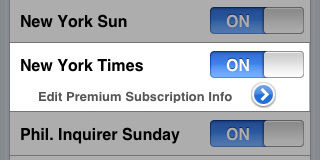
If you want to verify that your credentials are correct, tap on the 'Validate' button. If you've entered your username and password correctly, you should see the following alert:
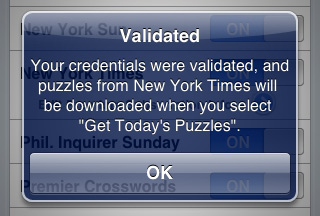
-
Can I import my own puzzles?
You can import puzzles by tapping on a .puz or .jpz file in Mail.app, Safari (or another browser), or by opening the Apps tab in iTunes and dragging your .puz file to Crosswords Documents.
You can also import puzzles available online by tapping the '+' button on the puzzle list screen, then tap 'Browse the Web'. Enter in your puzzle link in the url field, and Crosswords should download and add your puzzle to the puzzle list!
-
Can I use Crosswords if my iPod touch or iPad isn't connected via WiFi?
Yes, you can fill in crosswords if you aren't connected to the internet. However, you can only download puzzles and view leaderboard scores via your phone's internet connection or via WiFi.
-
How many puzzles can Crosswords for iPhone/iPad hold?
There is no limit to the number of puzzles Crosswords for iPhone/iPad can contain, however, the program may take longer to display the puzzle list screen if you have stored more than 400 puzzles.
-
How do I re-install Crosswords for iPhone/iPad?
These instructions are for users who purchased Crosswords directly from the App Store. If you purchased Crosswords as an in-app purchase through Crossword Light, please see this FAQ item instead.
You can re-install Crosswords by logging into the App Store using the same account you used to purchase Crosswords. Then simply access the Crosswords App Store page (either by searching for 'Crosswords', or using this link) and tap or click 'Buy App'. You will not be charged again for the download. The App Store will recognize that you've previously purchased it and automatically re-download Crosswords for you.For more information, please see this Apple support article.
-
How do I re-download Crosswords upgrades/Crossword Light in-app purchases?
To re-download in-app purchases, including your Crosswords Upgrade, simply tap on the '+' button on the puzzle list screen, then tap 'Check for Purchases'. As long as you're logged into the same App Store account that you used to purchase the puzzle packs or upgrade, it should automatically download and install your items.
-
How do I delete Crosswords for iPhone/iPad from my device?
To delete Crosswords from your handheld, simply go to your iPhone/iPod touch home page, then tap and hold the Crosswords icon until the icons start shaking. Tap the 'X' in the corner of the Crosswords icon, then confirm that you want to delete it.
-
I registered Crosswords for Palm OS/Pocket PC/webOS/Android. What is your upgrade policy?
Unfortunately, due to limitations with the iPhone App Store, we cannot issue free upgrades for previously registered Crossword Puzzles users. For current Crosswords for iPhone/iPad users, all updates and upgrades will be free.
-
I have some ideas and suggestions for Crosswords for iPhone/iPad!
We'd love to hear your feedback! You can send feedback by going into 'Settings', then tap 'Send Feedback...', or you can email us at sales@standalone.com and we'll get right back to you!
-
Can I suggest a puzzle or puzzle provider?
You certainly can - just click here and fill out the form, and we'll look into adding your requested puzzles to Crosswords!
Downloading and Playing Puzzles
-
How do I get new puzzles?
To get new puzzles, scroll to the top of your puzzle list and pull DOWN on the list until you see the download icon and the text 'Release to Grab Recent'. This will download all of the latest crossword puzzles to your device.
-
But I want more puzzles! How do I play older puzzles?
You can download older puzzles from our archives by tapping the + button at the top of the puzzle list screen then tap the 'Download Older Puzzles'. Then all you have to do is choose which day you want puzzles from!
-
Can I buy additional puzzle packs?
You can purchase additional puzzle packs by tapping the '+' button on the Puzzle List screen and, if you're using Crosswords instead of Crossword Light, then tap 'View Puzzle Bundles'.
-
I'm sick of my puzzles. How do I remove them?
To delete puzzles from your puzzle list, tap 'Edit'. Want to delete all of the puzzles, or just your incomplete, or completed puzzles? Tap the 'Delete' button and then select an option. Want to delete a few puzzles? Tap the 'Edit' button, then tap the button the left of the puzzle to select it, and tap the red 'Delete' button.
-
How do I delete puzzles for a specific provider?
To delete puzzles for a specific provider, tap on the Settings gear, then go to 'Select Puzzle Providers' and left-swipe on the provider whose puzzles you'd like to delete. This should bring up a 'Remove Puzzles' button. Tap that button to delete all puzzles for that provider.
-
Can I download a puzzle that I've already deleted?
No problem. Just tap on the '+' and bring up the puzzle archive calendar. Tap and hold on the date of the puzzle you deleted. A prompt will come up asking you if you want to re-download all puzzles for that day, then tap 'Download'.
-
How do I navigate the puzzle grid?
You can simply tap on the squares in the puzzle grid. If you're playing in portrait mode, the left and right arrows at the bottom of the screen move you to the next/previous clue. You can also 'swipe' the clue bar with your finger to advance to the next available adjacent square. If you're playing in landscape mode, you can simply tap on the clues to navigate the grid.
iPad only: You can also jump to the next clue by pressing Tab (external keyboard only) or Period ('.') if you're using the System keyboard. Unfortunately, due to limitations with the OS, we're unable to support navigating the grid via external keyboard arrows.
-
How do I switch between across and down?
Just double-tap on the active, yellow, square to toggle from across to down (and vice versa). If you're playing the puzzle in portrait mode, you can also tap on the middle of the clue bar at the bottom of the screen. In landscape mode, tap the 'Across' or 'Down' button to toggle your orientation.
-
Can I fill in my answers in 'pencil' instead of in 'pen'?
Yes, you can! Please note: you can only enter letters in pencil if you have 'Highlight Mistakes' turned OFF. In the bottom-left-hand corner of the keyboard (below the 'A'), you should see a pen or pencil icon. Tap that button to change whether you want to answer in pencil or pen. When entering in pencil, you'll automatically skip over letters in pen.
If you've already a puzzle in one mode and would like to switch the entire puzzle over to another (say, from pencil to pen), simply tap and hold down on the 'pen/pencil' icon until you see the options 'To Pen' and 'To Pencil' appear, then select your mode.
-
Can I enter multiple letters in a square?
iPhone/iPod: To enter multiple letters, simply tap on the grid with two fingers.
iPad: To enter multiple letters, press 'REBUS' (if you're using the Crosswords keyboard) or ',' on your external or System keyboard.
-
How do I toggle the numeric keyboard?
iPhone/iPod-only: Some puzzles, such as the occasional puzzle from the New York Times, requires the ability to enter a number into the grid. To enter a number into a square, simply tap and hold down any letter key in the top row of the keyboard (additional non-alphanumeric characters can be entered by tapping-and-holding on the other two key rows).
After holding for a second, a numeric pop-up keyboard will appear – do not lift up your finger! Simply drag your finger up onto the number you want to enter into the grid. Once you lift your finger from the screen, the numeric keyboard will disappear.iPad: To enter non-alphabetical characters, press the '123' button if you're using the Crosswords keyboard. If you're using the System keyboard, tap the 'SHIFT' button (the button with an up arrow) on the onscreen-keyboard. To revert to the alphabetical keyboard, just press 'ABC' or, on the System keyboard, 'SHIFT' again.
-
Can I hide the keyboard?
Yes! To hide the keyboard, simply tap and swipe from the top of the keyboard down to the bottom. If you're having problems, try tapping down on 'Y' and then quickly slide your finger down to the bottom (or side) of the screen. To display the keyboard, simply double-tap any square.
-
I like to get up close and personal with my puzzles. Can I zoom in on the squares?
Certainly! To zoom out, simply 'pinch' the section of the grid. To zoom in, simply 'unpinch' the screen.
-
How can I view both the puzzle and clues at the same time?
iPhone/iPod tip: All you need to do is turn your iPhone so it's in landscape mode. The puzzle will be on the left side of the screen, and the clues on the right.
-
How can I view all of the clues at once?
iPhone/iPod-only: While viewing a puzzle, simply tap the 'Clues' button at the top of the screen. As of v.1.5, you can also enter in answers on this screen! Simply tap 'Keyboard' to bring up the keyboard, then tap on the clue you'd like to fill in and enter in the answer.
-
Can I view the clues on the left side instead of the right (or vice versa)?
If you use landscape mode to solve your puzzles, and would prefer to switch which side the clues are on, simply rotate your iPhone/iPad/iPod touch the other way.
-
How can I disable viewing both active clues?
iPhone/iPod-only: If you don't want to see both the active across and down clue at the same time, simply go to Settings and turn 'View Both Active Clues' to 'OFF'.
-
How do I view the puzzle info and my puzzle stats?
You can view each puzzle's information and leaderboard scores by tapping on the '>' icon in the puzzle list.
iPhone/iPod-only: You can also view a puzzle's information while playing a puzzle by tapping on the button or tab labeled 'Info'.
iPad-only: You can also view a puzzle's information while playing a puzzle by tapping on puzzle's title.
-
Can I cheat and have the program tell me when I've made a mistake?
Of course! Go to your puzzle list and tap the 'Settings' gear at the bottom of the screen. Toggle the 'Highlight Mistakes' option so that it's set to 'ON'.
-
How can I view additional hint options?
iPhone/iPod-only: To view additional hint options, simply tap on the Hints tab/button either on the top or bottom of the screen. If you're playing in landscape mode, tap the Hints button on the 'Across' or 'Down' header.
iPod-only: To bring up additional hint options, simply tap-and-hold on a square or the clue bar until the Hints pop-up appears, or just tap on the menu icon next to the Crosswords icon in the clue bar.
-
What are the black and red triangles that sometimes appear in a square?
Those triangles only appear in a square that you've previously revealed. These marks will not be displayed if you have 'Highlight Mistakes' turned on.
-
Is there a running counter available while solving a puzzle?
Yes. By default this option is turned off, but you can enable it by going to 'Settings' and turning 'Show Puzzle Timer' to 'ON'.
iPhone/iPod-only: Please note that, on iPhone/iPod touch devices, the timer is only visible if you have tabs turned on, and are viewing the puzzle in portrait mode.
-
What's the 'Newspaper Style'?
iPad-only: 'Newspaper Style' is an option available under 'Settings' that allows you to change the look of Crosswords on your iPad. Turning it off will style the app like Crosswords for iPhone, with a black background and the clues in white, otherwise it mimics the look of playing a crossword on a page of newsprint.
-
What's the difference between the Crosswords and System keyboards?
iPad-only: The Crosswords keyboard is a custom keyboard meant to optimize the puzzle solving experience. It includes several specific keys that allow more intuitive multiple character entry, orientation toggling, and more. You can toggle between the two keyboards by tapping on the Settings gear while viewing the Puzzle List.
-
Can I print a puzzle?
iPad-only: If you've upgraded your iPad to iOS v.4.2, and you have an AirPlay-compatible printer, you can print puzzles by tapping on the puzzle menu icon (to the right of the Crosswords icon in the clue bar) and selecting 'Print Puzzle'.
-
Can I shuffle a cryptic solution?
iPhone/iPod-only: If you'd like to shuffle the letters in a cryptic answer, simply tap 'Hints' and then tap on the Shuffle icon to the left of the solution.
iPad-only: To shuffle a cryptic solution, deploy the Hints pop-over by tapping-and-holding the square or clue bar, then tap the 'Shuffle Letters' button.
Syncing Puzzle Progress
-
What do I need to sync with my iPhone/iPad/iPod/Android?
Syncing puzzles between devices in Crosswords for iPhone/iPad or Crossword Light for iPhone/iPad requires that both devices are running iOS 4.x or greater, and a Game Center or a Crosswords account. We recommend using a Crosswords Account to syncing between iOS devices and Android devices.
-
What do I need to sync with my Mac?
Syncing puzzles from Crosswords for iPhone/iPad to your iOS 4.x device or Crosswords for Android requires purchasing Crosswords for Mac from the Mac App Store, or freely via Crossword Light for iPhone/iPad to Crossword Light for Mac.
-
How do I set up puzzle syncing?
To set up puzzle syncing, either enable your Game Center account (if you're using an iOS device), or enter in a Crosswords leaderboard account. You can enable these by tapping on the Settings gear on the puzzle list screen, then scroll down and tap on the Account option (which will either be labeled 'Game Center Account' (iOS-only), 'Crosswords Account', 'Leaderboard Account' or 'Configure Account', depending on how you initially set up Crosswords).
Once your account has been enabled, simply tap on the Settings gear on the Puzzle List screen, and then tap Puzzle Sync to turn syncing to 'ON'. Make sure you've enabled the same account on any devices that you want to sync to.
-
Can I use my Game Center account to sync puzzle progress?
If you're using Crosswords for iOS, then yes (unfortunately there's a bug in Crossword Light that currently prevents Game Center syncing)! Just make sure you enabled your account via Settings > Leaderboard Account, and that 'Puzzle Sync' is toggled to 'ON'. If you're using Game Center and want to sync with Crosswords for Mac, open Crosswords for iPhone/iPad, then tap on the Settings gear on the Puzzle List screen, then tap on 'Puzzle Sync' and assign your sync password. Then, just enter that sync password into Crosswords for Mac via Preferences > Puzzle Sync > iOS Game Center.
For more information, please view the sync screencast available here (Quicktime required).
-
My puzzles aren't syncing!
Please make sure you're using a Crosswords Account, as Game Center syncing does not work with v.2.47. Otherwise, please note that only puzzle progress is synced; puzzle lists are not. Puzzle progress is only synced when you open up a puzzle. Just download a previously played puzzle from another device in Crosswords, then open it. You should be prompted that a saved solution is available. Click 'Update' and your prior puzzle progress will be inserted into the puzzle.
If you're not seeing a 'Saved Solution Available' dialog, try exiting out of the puzzle on the original device and open a new puzzle. Then re-open the same puzzle in your secondary device.
Multiplayer, Leaderboards and Accounts
-
How do I play a multiplayer game?
Unfortunately, due to recent Game Center changes, we have had to remove multiplayer support from Crosswords Classic, and the add-on is no longer available to purchase.
-
What are the leaderboards?
Leaderboards allow users to compete to see who can finish a puzzle first. All you have to do is sign up for an account (see the following question) and every time you complete a puzzle, your elapsed time will be uploaded to the leaderboard for all players to see!
-
Can I use my Game Center account with the leaderboards?
Yes! To enable your Game Center account in Crosswords, just tap on the Settings gear and select 'Leaderboard Account' under 'Sharing'.
-
How do I sign up for an account?
If you already have a Game Center account, you can use that by simply tapping the 'Use Game Center' option under Leaderboards.
If you do not have a Game Center account, all you have to do tap the 'Settings' gear on the 'Puzzle List' screen, then tap 'Configure Account'. Simply enter in your email address, a password and a nickname. The nickname is the name we'll use for the leaderboard, so please keep it considerate. If you do not enter in a nickname then your leaderboard scores will not be displayed to the public.
-
What if I don't remember my account password?
If you've had to re-install Crosswords and you don't remember your account password, you can either reset your password by filling out our Lost Password form, or by doing the following: Tap on the Settings gear on the puzzle list screen, then select the option labelled either 'Game Center Account', 'Crosswords Account', or 'Leaderboard Account'. If a popup with these three options then appears, tap 'Crosswords Account'. Then, when you see the Crosswords Account form, tap the 'Help' button and tap either the 'Lost Password' button or, if no 'Lost Password' button appears, tap the '?' icon.
Now all you have to do is enter in your Crosswords Account email address, then enter in the new password. If you're trying to access the account from a new device, you will have to click-through a Password Reset email that will be sent to your Crosswords Account email address.
-
What if I don't want my times to be posted on the leaderboard?
If you've created an account but don't want your scores to be posted to the leaderboard, just delete your nickname from the 'Edit Account' screen under 'Settings'.
-
What happens to my score if I use hints?
We have two separate leaderboards: one for users that don't use hints, and one for those who do. If you've used a hint, then your time will be displayed on the 'Hints' leaderboard.
-
My puzzle times aren't showing up in the leaderboard! Why not?
Right now, scores aren't displayed for solution-less puzzles until a solution is available. This includes People Magazine and Telegraph puzzles.
Otherwise, make sure you've created an account by going to 'Settings' > 'Configure Account'. Make sure you have a nickname assigned to your account. Also, to keep the 'Hints' leaderboard fair, we will not submit a score if less than 75% of the puzzle is complete and the user selects 'Solve Entire Puzzle'. If you're still having problems uploading scores, please contact us.
-
Can I view the leaderboard scores without completing the puzzle?
Of course! Just tap on 'Info' while viewing the puzzle and you'll find the leaderboard displayed at the bottom of the screen.
-
How often are leaderboard scores updated?
Leaderboard scores are updated every 30 minutes.
-
Can I turn off the leaderboard?
If you'd prefer that Crosswords not update leaderboard scores, or post your completion times to the leaderboard, you can disable it by tapping on the Settings gear, scrolling down to 'Display Leader Boards' and toggling it to 'Off'.
-
Can I use Twitter to tweet my latest scores?
Yes, all you need is a Twitter account (you can sign up at https://twitter.com/signup)! Simply tap on the 'Settings' gear at the bottom of the Puzzle List screen, then scroll down and tap on 'Twitter'. Enter in your Twitter username and password, and Crosswords will automatically tweet your scores whenever you finish a puzzle!
Additional Options
-
I don't like the new tabs bar. How do I remove it?
iPhone/iPod-only: If you'd like to revert to the old Crosswords v.1.x look, simply tap on the 'Settings' gear on the Puzzle List screen, then scroll down to 'Use Tabs at Bottom' and turn it to 'OFF'.
-
Can I set the program to zoom in when I double tap?
No, as of Crosswords v.2.0, double-tap will only toggle the active clue from Across to Down (and vice versa).
-
The program keeps changing the puzzle orientation - can I always have it display in portrait mode?
iPhone/iPod-only: To lock Crosswords for iPhone/iPad from displaying the puzzle in landscape mode, just tap the 'Settings' gear in the bottom righthand corner of the puzzle list screen, then toggle the 'Disable Landscape' option to 'ON'.
-
I don't like the game skipping squares for me. Can I change that?
Not a problem. Just tap the 'Options' gear at the bottom of the puzzle list screen and change the 'Skip Filled Squares' option to 'Off'.
-
Can I keep it from automatically jumping to the next clue?
Yes - tap the 'Options' gear at the bottom of the puzzle list screen and toggle the 'Auto-Jump to Next Clue' option to 'OFF'.
-
I think I screwed up my puzzle big time. Can I wipe the puzzle clean?
Yup - while viewing the puzzle you want to reset, just tap and hold down on the 'backspace' key. Three options will appear, and you can choose to either clear the entire puzzle, or just the current clue.
-
Can I delete just the errors, instead of the entire puzzle?
Not a problem. Just tap and hold down the 'backspace' key until the deletion options appear, then select 'Clear All Errors'.
-
Can I set which papers and providers I download puzzles from?
Yes! Simply tap on the 'Options' gear and tap 'Select Puzzle Providers', then simply toggle the providers you want to download puzzles from. Additionally, you can turn off all providers of a certain type; for instance, if you'd rather not receive Cryptic Crosswords, scroll down to the bottom of the 'Cryptic Puzzles' provider list and tap 'All Off'.
-
Can I turn off automatic puzzle downloads?
As of v.1.5, Crosswords for iPhone/iPad will automatically look for the latest puzzles when you open the program. If you'd like to turn this off, simply tap on the 'Settings' gear in the 'Puzzle List' view, then turn 'Auto-Download Puzzles' to 'Off'.
-
The keyboard keys are too big/small. Can I change the keyboard size?
iPhone/iPod-only: Yes! Tap on the 'Settings' gear in the 'Puzzle List' view, then scroll down to 'Use What Sized Keyboard?' and tap on the size you prefer.
-
Can I use an external keyboard with Crosswords?
iPad-only: Yes, you can use an external keyboard with Crosswords! Check the 'How do I navigate the puzzle grid?' question to read about external keyboard shortcuts.
Common Provider Problems
-
Where did the NY Times puzzles go?
Unfortunately the NY Times has requested that we remove authenticated access to their puzzles from our apps. While they used to offer their puzzles in a downloadable format, they no longer do, and have rescinded the option to offer previously downloadable puzzles.
We're investigating alternate import options but, for now, we suggest that you contact the New York Times puzzle department and request that they offer their puzzles in a more flexible downloadable format, such as JPZ.
-
Where did the Telegraph and Independent puzzles go?
Unfortunately the Telegraph Media Group has requested that we remove access to their puzzles from our apps, which means that we no longer offer Telegraph or Independent puzzles.
-
Where did the Cox/Rathvon & Hook (Boston Globe) puzzles go?
This provider has decided to move to a subscription model. You can subscribe to their puzzles at crookedcrosswords.com. To download their puzzles via Crosswords, tap on the Settings gear, then select 'Select Puzzle Providers' and tap 'Enter Premium Subscription Info' under 'Crooked Crosswords'. Enter your email address and the password you were provided, and their crosswords will be available the next time you download puzzles.
If you encounter problems with your credentials, or issues with the puzzles, please contact support@crookedcrosswords.com.
-
Where did the The Onion AV Club puzzles go?
The Onion AV Club ceased publishing crossword puzzles in December, 2012, but the authors have set up a new subscription service for their puzzles. To subscribe, please visit The American Values Club Xword.
To download their puzzles via Crosswords, tap on the Settings gear, then select 'Select Puzzle Providers' and tap 'Enter Premium Subscription Info' under 'American Values Crossword'. Enter your email address and the password you were provided, and their crosswords will be available the next time you download puzzles.
If you encounter problems with your credentials, or issues with the puzzles, please contact support@avxwords.com.
-
I can't download puzzles via Puzzle Pointers or Cruciverb through your 'Browse the Web' feature!
The most common problem that occurs when trying to import puzzles is simply that the puzzle does not exist at the link that you've tapped on. Several of the sites featured in the 'Browse the Web' list have a number of bad/future links (including the Puzzle Pointer website). In these cases, please note that we do not own or operate any of the the sites linked in the 'Browse the Web' browser, and we cannot provide support for missing puzzles. Sorry!
-
What happened to the Washington Post TV?
The Washington Post TV is no longer being published, however, older Washington Post TV Puzzler puzzles are still available via the puzzle archive.
-
Tulsa World puzzles have offset clues/I no longer receive Tulsa World puzzles!
Tulsa World was experiencing a number of problems with their prior crossword provider, including a clue offset issue that caused grid alignment problems with the second half of their puzzles. They've since switched puzzle providers, and we're currently unable to download their puzzles. Our apologies for the inconvenience!
-
Where did the Philadelphia Inquirer puzzles go?
At the request of the puzzle author we have removed their puzzles from Crosswords. Our apologies for the inconvenience!
-
Where did the Wall Street Journal puzzles go?
Unfortunately the Wall Street Journal has requested that we remove their puzzles from Crosswords. However, they are still available weekly at http://www.fleetingimage.com/wij/xyzzy/11-wsj.html and can be imported via the Puzzle Calendar (the '+' button on the Puzzle List screen) > 'Browse the Web'. Our apologies for the inconvenience!
-
I no longer receive the Globe & Mail!
Unfortunately the Globe & Mail has requested that we remove their puzzles from Crosswords, so we can no longer support them within Crosswords. Sorry!
-
Where did the Houston Chronicle puzzles go?
The Houston Chronicle has changed providers and now features Sheffer and Premier puzzles. If you're looking for CrosSynergy puzzles and are running Crosswords on an Android or iOS device, you can download them by tapping on the '+' button while viewing the puzzle list,
-
I no longer receive Le Monde puzzles!
Unfortunately it appears that Le Monde has discontinued publishing puzzles on their website as of January 4th, 2011. Consequently, Crosswords can no longer download puzzles for them. Sorry!
-
Where did the Village Voice puzzles go?
Village Voice puzzles are now known as 'Ink Well', as these puzzles no longer appear in the Village Voice.
-
Where did the Guardian/Observer puzzles go?
Unfortunately Guardian News & Media Ltd has requested that their puzzles no longer be made available from within Crosswords, and after July 18th, 2010 you will not be able to download any Guardian or Observer puzzles. Our apologies for the inconvenience!
-
I no longer receive New York Sun puzzles!
Unfortunately the New York Sun ceased publishing on September 30th, 2008. The last available puzzle was October 3rd, 2008.
-
Why do I no longer receive Sydney Morning Herald puzzles?
Unfortunately the Sydney Morning Herald has decided to only print their crosswords in the print edition of the paper – they’ll no longer be available online. Consequently, Crosswords for iPhone/iPad can no longer download new Sydney Morning Herald puzzles. However, old puzzles are currently still available via the archives.
-
Why do I no longer receive The Herald Cryptic?
Unfortunately The Herald has decided to move their puzzles behind a pay wall and, at this time, Crosswords does not support their authentication system. Consequently, Crosswords for iPhone/iPad can no longer download new Herald Cryptic puzzles.
-
I can't view hints for today's Telegraph puzzle!
Unfortunately the Telegraph doesn't publish hints for a puzzle until the next day's puzzle is available (and, in some cases, even longer).
However, Crosswords will automatically look for available hints every time you tap 'Get Today's Puzzles' and update the puzzle when they're available, so if your current puzzle is hint-less, try viewing it again the next time you download new puzzles.
Common Application Problems
-
I can no longer bulk-delete puzzles!
There is a known issue under Crosswords v.2.76 where attempting to bulk-delete puzzles results in the app crashing. This bug will be fixed in the next update. For now, we suggest using 'Edit' instead.
-
I can no longer download puzzles via the calendar!
There is a known issue under Crosswords v.2.76 where attempting to re-download puzzles via the calendar results in the app crashing. This bug will be fixed in the next update. For now, we suggest refraining from using the tap-hold/'re-download' feature.
-
I can no longer import puzzles!
There is a known issue under Crosswords v.2.76 that prevents importing puzzles. This bug will be fixed in the next update.
-
I can no longer sync my puzzles!
There is a known issue under Crosswords v.2.73 that causes the app to ignore Crosswords/Game Center Accounts for syncing/leaderboard submission. This bug will be fixed in the next update.
-
I can no longer sync my puzzles!
There is a known issue under Crosswords v.2.73 that causes the app to ignore Crosswords/Game Center Accounts for syncing/leaderboard submission. This bug will be fixed in the next update.
-
I see two clue lists when playing in portrait mode!
There's a known issue with Crosswords Classic v.2.71 that incorrectly positions the clue lists when playing in portrait mode. We have submitted a fix to the App Store, and it should hopefully be available soon.
In the meantime, please note that you can zoom in on the puzzle grid via pinch-zoom. Our apologies for the inconvenience. -
I can't see my download or hint options!
We are aware of a display bug in Crosswords Classic v.2.70 with iOS 9 that obscures the text in dropdown menus such as the Puzzle Options/Hints dropdown and the '+' dropdown. This bug has been fixed in v.2.71, currently available in the App Store.
-
I can't toggle 'Highlight Mistakes' on!
Unfortunately there's a known Settings bug that prevents toggling 'Highlight Mistakes' under some circumstances. Due to the nature of our new Settings database, the only way to resolve this issue is to delete and re-install the app via the App Store. Please note that this will delete all current puzzles and puzzle progress. Our apologies for the inconvenience!
-
I can't upgrade Crosswords Classic from v.2.66 to the latest version!
Due to recent iOS App Store changes, we can no longer issue upgrades for devices running any iOS version running iOS 4.x or 5.x (including the iPad 1). If you're running iOS 6.0 or greater, please make sure that you're logged into the same App Store account that you used to purchase Crosswords Classic.
-
My keyboard won't dock to the bottom of the screen/I can't switch to the Crosswords keyboard!
There's a known bug with iOS 8 that causes issues with Split-enabled keyboards. This issue has been fixed in Crosswords Classic v.2.69, currently available in the App Store. If you're unable to upgrade at this time, you can workaround this bug by doing the following: Exit Crosswords and open your 'Settings' app. Tap 'General' and then tap 'Keyboard'. Turn 'Split Keyboard' off, and it should resolve the issue.
-
I can't see the text in the hints or '+' popover!
This bug has been fixed in Crosswords Classic v.2.69, currently available in the App Store.
-
Crosswords crashes when I try to delete a square!
There's a known bug under iOS 5 and iOS 6 that causes issues/crashes with the backspace button after either checking for errors, or triggering rebus mode. This bug has been fixed in Crosswords v.2.62, currently available in the App Store.
-
I can no longer download the LA Times via Cruciverb!
Cruciverb's latest update has resulted in a bug within Crosswords that prevents downloading their puzzles via our in-app browser. We've removed Cruciverb's link until we can resolve the issue. For now, we suggest importing via Safari instead.
-
Where did the system clock go?
Crosswords v.2.62 has a bug that renders the system bar font color as white instead of black. This bug will be fixed in the next update.
-
I can no longer download puzzles via the 'Browse the Web' feature!
There's a known issue that prevents downloading new puzzles via the 'Browse the Web' feature if you have other puzzles listed under 'Downloaded Puzzles'. This bug has been fixed in v.2.56, currently available in the App Store.
-
Where did the 'Play Newer/Older' options go?
This is a known oversight and it will be fixed in the next update. Our apologies for the inconvenience!
-
I can no longer download puzzles!
There's a rare issue with Crosswords v.2.48 that prevents some users from downloading puzzles. To resolve this, we suggest that you upgrade to the latest version of Crosswords. If you're unable to upgrade at this time, turn off Game Center support by tapping on the Settings gear on the puzzle list screen/popover and then tap on 'Game Center Account,' then fully close and re-open the app by following these instructions.
-
I've lost all of my puzzle progress!
Unfortunately there's a bug in Crosswords v.2.48 that causes prior puzzle progress to be removed. To resolve this issue, we suggest that you upgrade to the latest version of Crosswords, currently available in the App Store.
-
I have an iPhone 3G, and I can't upgrade to the latest version of Crosswords!
Unfortunately, as of Crosswords v.2.4, we're no longer able to support the iPhone 3G. Sorry!
-
Crosswords only prints clues, and will not print the grid!
This is the result of a print bug in Crosswords v.2.30, and has been fixed in Crosswords v.2.31.
-
The keyboard blocks the clue bar/overlaps the middle of the puzzle!
There is a known issue with an older version of the Crosswords keyboard on iPads running iOS 5 if you have undocked or split the system keyboard in another app. To resolve this issue, please upgrade to the latest version of Crosswords via the App Store.
-
I need to re-enter my Crosswords Account info, but I can't remember it!
If you can't remember your Crosswords Account password, you can reset your password by following the instructions listed here.
-
I see multiple providers named 'Crossword Provider' in the puzzle list! Whose puzzles are these?
If you see a puzzle labeled as from 'Crossword Provider', it means that your provider list is out of date. You can update it by tapping the Settings gear on the Puzzle List screen, then tapping 'Select Puzzle Providers'. Finally, pull-down on the screen to update the provider and puzzle list.
-
I only see a numeric keyboard. How do I return to alphabetical keyboard?
iPhone/iPod-only: To hide the numeric keyboard, simply lift your finger from the screen, the numeric keyboard will disappear. If the numeric keyboard is still on the screen, try changing the screen orientation and it should disappear.
iPad-only: To toggle between the numeric and alphabetical keyboards, simply tap the 'ABC' or '123' button if you're using the Crosswords keyboard. If you're using the System keyboard, tap the 'SHIFT' (the button with an arrow on it) button.
-
I don't receive a Game Center achievement when I complete a puzzle within the required time limit!
Puzzle completion achievements can only be unlocked if you complete the puzzle without using hints and without showing mistakes. If you have Show Mistakes turned on, or if you count/clear errors or reveal any squares, you will not receive an achievement.
-
Where's the pencil button?
The pencil button is only available if you have 'Highlight Mistakes' turned 'OFF'. You can turn off 'Highlight Mistakes' via the Settings gear on the Puzzle List screen.
-
My scores appear under 'With Hints', but I never use hints!
We count a number of puzzle solving options as 'Hints'. Not only are solution reveals counted as a hint, but if you use 'Highlight Mistakes' and make an error, that too is counted as a hint. We also count using lookup tools like OneAcross.com or Google as a hint.
-
I can't import from a local network anymore!
If you're having problems importing puzzles via the 'Browse the Web' option, try importing puzzles via iTunes or Safari. For more information on importing puzzles via iTunes or Safari, check here.
-
Where did the directional pad go?
Unfortunately with Crosswords v.2.0 we discontinued supporting the directional pad. We recommend swiping on the clue bar to jump from letter to letter instead.
-
Help! Crosswords used to download puzzles, but now it doesn't!
First, make sure that you don't have an incorrect username or password in any 'Premium Crosswords', or crosswords that require a subscription. An incorrect username or password will prevent you from downloading puzzles.
If you're still having problems downloading puzzles, you may have encountered an operating system bug on your iPhone or iPod touch. Make sure that your device has been upgraded to the latest version, then double-check and make sure there's no available Crosswords upgrade in the App Store. If you still cannot download new puzzles, try deleting and re-installing the program.
-
I'm having problems seeing errors!
If you're having problems seeing errors, and you're sure that Crosswords is set to 'Highlight Mistakes', try inverting errors. To invert errors, simply go to the Puzzle List and tap the 'Settings' gear. Scroll down to 'Highlight Mistakes' and tap on 'Inverted Text'. Mistakes will now be displayed using white text on a red background.
-
I've upgraded Crossword Light to v.1.6, but where are the new puzzles?
Unfortunately there's a known issue where the 60 new puzzles aren't added if you're upgrading from an older version of Crossword Light. We're working on a new version that will fix this but, for now, you can simply delete and re-install the program to receive the new puzzles.
-
Why aren't numbers visible in my puzzle?
Make sure that you're using the latest version of Crosswords, and that 'Show Clue Numbers' is turned on in 'Settings'. (iPhone/iPod-only).