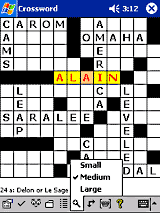Crossword Puzzles for Pocket PC
Crossword Puzzles for Pocket PC
Download
Need help downloading?
Purchase$19.95
System Requirements
Manual
 Need additional information? Check out the Crossword Puzzles for Pocket PC manual!
Need additional information? Check out the Crossword Puzzles for Pocket PC manual!
 |
Crossword Puzzles for Pocket PC Features:
- Daily new puzzles from different websites using ActiveSync and Wireless (Wi-Fi) Internet connection.
- Save puzzles and continue at any time.
- Peek 'n Cheat
- Zoom in and out of the screen to best suit your comfort.
- Interactive Clue screen, easily switch between Across / Down clues.
- Easily view ALL the available puzzles and select / delete the puzzle of your choice.
- Clear options to clear letter, word or entire puzzle.
- Miniature Keyboard for easy entry of words.
- Supports your standard SIP (Soft Input Panel) Keyboard or Letter Recognizer.
- Change the look of the screen using Color settings.
- Download new puzzles wirelessly!
Want bundles of new puzzles immediately? Download Puzzles Bundles for Crossword Puzzles for Pocket PC today!
v.1.1 Features:- Faster response times for Pen taps
- Faster Panning of the Puzzle Screen in the Medium and Large magnification mode
- SD - Card Support for Installation of Crossword Puzzles for Pocket PC
- Select and Play any Across-Lite puzzle on your SD Card or in the My Documents folder of the device
- Download puzzle files from internet and store either on your SD Card or in the My Documents folder of the device
- Jog - Wheel Support:
Navigate through the Across/Down Clues using the 5-way navigational button in the front of your device or using the navigation button on the side of the device.
Press "ENTER" key to "Toggle" the direction of the clue Across <==> Down.
To download puzzles from newspaper websites, please see the Crossword Puzzles Manual for instructions.
URL's to enter into your handheld and download daily Crossword Puzzles
Houston Chronicle (Cross Synergy Syndicate):
http://www.chron.com/apps/games/xword/puzzles/today.puz
Thinks.com:
http://www.standalone.com/cw/thinks
New York Sun Daily Archived Puzzles:
http://www.standalone.com/cw/nysun
Sydney Morning Herald:
http://www.standalone.com/cw/sydney
New York Times - Classic Sunday Puzzle:
http://www.standalone.com/cw/nytimes-classic
Washington Post - Sunday Puzzle:
http://www.standalone.com/cw/washpost
Wall Street Journal:
http://www.standalone.com/cw/wsj
Philadelphia Inquirer - Sunday Puzzle:
http://www.standalone.com/cw/philly
The Onion:
http://www.standalone.com/cw/onion
Village Voice:
http://www.standalone.com/cw/voice
Fleeting Image - Links to Daily Puzzles (5 new puzzles each day):
http://www.fleetingimage.com/wij/xyzzy/nyt-links.html
MacNamara's Band Inc. Crossword Puzzles:
http://www.macnamarasband.com/
Frequently Asked Questions (FAQ)
I can't register Crossword Puzzles for Pocket PC ?
If you are having problems registering the application, please check www.standalone.com or www.handango.com for the latest version of Crossword Puzzles for Pocket PC Installer.
For further assistance, contact customer support with the "Owner Name" and "Serial number" as displayed on the registration screen of your application.
How to reinstall Crossword Puzzles for Pocket PC ?
1. Perform a Soft - Reset of your device.
2. Uninstall the application using
Microsoft ActiveSync (Icon in the tray) > Tools > Add Remove Programs.
3. On your desktop. Start> Settings > Control Panel > Add Remove Programs
remove Crossword Puzzles for Pocket PC.
4. Download the Application from
www.handango.com or
www.standalone.com and re-install.
How can I play NY-Times scrambled puzzles ?
Even though you can play scrambled puzzles, the Reveal option will reveal scrambled solution and not the unscrambled solution to the puzzle.
Presently, Crossword Puzzles for Pocket PC does not support the unscrambling of
the puzzles. ( usually with a four digit code from the publisher).
How to install and register Puzzle Bundles for Pocket PC ?
1. Download the Puzzle bundle Installer from
http://www.standalone.com/pocketpc/puzzle_bundle
Start installation by opening the downloaded file.
2. During the installation, choose all the puzzle bundles you want installed on your device.
3. Upon successful installation, you will find Icons for each of the puzzle bundles (on your device) at
Start > Programs > Games >
4. Click on the Puzzle Bundle Icon you want to register. You will be presented with an animated welcome screen with options
"OK" "Preview" and "Register"
5. Choose "Register" and then enter the registration code you received from us.
I get this message "Installshield cannot be installed (iKernel.exe), system cannot read from the specified device." What do I do ?
This error usually appears if the user is not logged in with Administrator
rights and is trying to install a software.
Solution: To avoid this error, log onto Microsoft Windows with Administrator
rights before installing software.
Extensive information related to this issue is also available at the following
link:
http://support.installshield.com/kb/view.asp??pcode=ALL&articleid=Q104985
How to manually install puzzle files to the device ?
Drag n drop the files from your desktop to your device folder (ActiveSync >
Explore)
My Documents OR My DocumentsCrossword Puzzles such that the files either
look like
My Documents*.puz OR My DocumentsCrossword Puzzles*.puz
Version History
Release versions
- v.1.14 - Current release version. Released on February 13, 2004. New Tap-n-Hold Pop-Up Menu options now help you solve crossword puzzles faster than ever. Use pop-up menus to Fill, Clear, and View Letters, Words or the entire Puzzle.
- v.1.13 - Released on January 08, 2004. Features minor bug fixes.
- v.1.12 - Released on January 01, 2004. Now you can use the Fill - Letter, Word, and Puzzle features to complete your puzzle faster.
- v.1.11 - Released on December 20, 2003. Minor bug fixes.
- v.1.1 - Released on December 08, 2003. Faster response time for pen taps, faster panning of the screen, SD Card support, loadable puzzles from your SD Card, new Jog Wheel support and minor bug fixes.
- v.1.0 - Released on November 06, 2003. Initial release version,