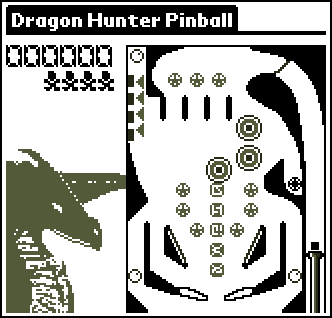
Dragon Hunter Pinball User's Manual
from Stand Alone, Inc.
Table of Contents
1 Welcome and Registration
1.1 About Dragon Hunter Pinball
1.2 System Requirements
1.3 Registering Dragon Hunter Pinball
1.4 Contacting Stand Alone Inc.
1.4.1 Business Hours
1.4.2 Email
1.4.3 Phone
1.4.4 Regular Mail
1.4.5 World Wide Web
1.5 Reporting Bugs
2 Playing Dragon Hunter
Pinball
2.1 Installing Dragon Hunter Pinball for the Palm OS
2.2 Starting a New Game
2.3 Controls
2.3.1 Shooter
2.3.2 Flippers
2.4 Losing a Ball
2.5 Bonus Scores and Special Abilities
2.5.1 Shield
2.5.2 Score Multipliers
2.5.3 Expert Hunter
2.5.4 Entrances
2.5.5 Free Balls
2.6 Option Menu
2.6.1 High Score
2.6.2 New Game
2.6.3 Preferences
1.1 About Dragon Hunter Pinball
Dragon Hunter Pinball is an electronic pinball game for your Palm
Personal, Professional, Palm III, Palm V, and Palm VII devices.
You are a brave adventurer stalking a Dragon in its lair. Along
the way, you can find better weapons, a shield, and secret passages.
And you may, if you are lucky, even earn the title of Expert Dragon
Hunter.
Included in this archive are the following packages:
DHP.prc
This is the software package that you need to install on your
PalmPilot.
DHPManual.htm
This is an html version of the Dragon Hunter Pinball manual
DHPManual.txt
This is a text only format of the user's manual.
SAStuff.txt
A list of all of the software available from Stand Alone, Inc.
1.2 System Requirements
Dragon Hunter Pinball is designed to work on both the Palm Professional
and Personal units, as well as the Palm III, Palm IIIx, Palm V,
and Palm VII devices.
Throughout this manual, Palm Device is used to refer to any of
these units.
1.3 Registering Dragon Hunter Pinball
Dragon Hunter Pinball is shareware, and costs $10.00
The Dragon Hunter Pinball Demo will work for a 30 day trial
period. At the end of the 30 Days, it will stop working. To avert
this tragedy, you will need to get in touch with
Stand Alone to register your software. You can register with us
by several different methods. Before it expires, it is fully functional,
with no hidden features.
You will need to include the following information, no matter
how you choose to register. Most importantly, you need to include
your name EXACTLY as it is entered
in your PalmPilot, including spaces. We use this to generate your
password, so it must be precise. You will need to specify which
programs you wish to register, and
include payment for each of them. We accept Visa, MasterCard,
and American Express. If you are using normal mail, you can send
us a check as well. Make sure to
include your card number, the expiration date, and what type of
card you are using. You also need to give us a way to get in touch
with you. Email is the preferred
way, followed by your address and phone number. An Email address
is not strictly necessary, but it will result in much faster service.
The easiest way to register our software is using our on-line order form.
For instant gratification, register by phone, and pay using
Visa, MasterCard, or American Express. To do so, call (773) 477-2492
and we will give you a password
right over the phone.
Alternatively, you can send us a check to the address below.
You can also email us. Just email us the relevant information,
and we'll send you a code. It is also possible to purchase Dragon
Hunter Pinball through PalmPilot Gear HQ at
www.pilotgear.com
Once you register, you will receive a password from us. To
install the password, first tap on the Menu silkscreen button.
Then, select Options, and tap Enter
Registration Code. Finally, enter your password on the space provided.
1.4 Contacting Stand Alone Inc.
There are several ways to get in touch with us here at Stand Alone,
Inc, but email is the preferred form of communication. If you
have any questions, comments,
suggestions or compliments, please don't hesitate to contact us
through any of the methods listed below.
1.4.1 Business Hours
Stand Alone is open from 9 AM to 5 PM Monday to Friday. We are
closed on Saturday and Sunday. These times are CST and GMT -5.
1.4.2 Email
internet: info@standalone.com
1.4.3 Phone
Voice: (773) 477-2492
Fax: (773) 477-2579
1.4.4 Regular Mail
Stand Alone
3862 N. Lincoln Floor 2
Chicago IL, 60613
USA
1.4.5 World Wide Web
http://www.standalone.com
1.5 Reporting Bugs
If you find a bug in our software, it would be helpful if you
reported the bug to us. To report a bug, please Email us with
Bug Report Request in the subject line. In the
Email, include the following information:
What type of Palm device you are using (i.e. Personal)
The software name and version number (i.e. Super Names v1.34)
The error message
A brief description of how we can recreate the error
Your name and Email address so we can contact you when the bug
is fixed
When reporting bugs, it is best to Email us, rather than calling,
so that the programmers have a written record of the information
they need to solve the problem. As
soon as we receive your Email, the programmer will examine the
problem, and fix it. Because our programmers are busy creating
software, it can take a while for them
to reply, but they will release a new version of the software
that fixes the bug as soon as they can.
2 Playing Dragon
Hunter Pinball
Dragon Hunter Pinball is a fast action pinball game for the Palm
OS. You are a brave adventurer stalking a Dragon in its lair.
Along the way, you can find better weapons, a shield, and secret
passages. And you may, if you are lucky, even earn the title of
Expert Dragon Hunter.
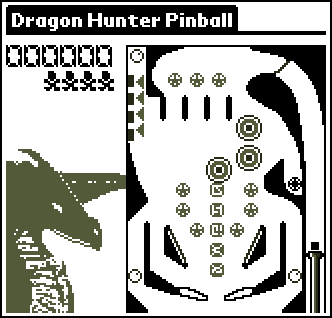
2.1 Installing Dragon Hunter Pinball for the
Palm OS
To install Dragon Hunter, follow the normal procedures for installing
any software on your Palm device.
2.2 Starting a New Game
To start a new game of pinball, tap the Menu silk-screen button
and select New
Game from the menu.
2.3 Controls
The controls for Dragon Hunter Pinball are simple, and use the
hard buttons of the Palm devices.
2.3.1 Shooter
To shoot your ball and start the game, use the Up and Down Arrows.
Draw the Shooter back with the Down Arrow and release it with
the Up Arrow.
2.3.2 Flippers
To move the left flipper alone, push the Dates button on the far
left of the Palm device.
To move the right flipper alone, push the Memo button on the far
right of the Palm device.
To move both flippers together, push either the Address button,
or the To Do button to the right and left of the Up and Down Arrows.
2.4 Losing a Ball
You begin the game with four balls, although this can be changed
in the Preferences described in Section
2.6.3. If you lose all of them, the game is over. The skull
and cross bones below the score box mark how many balls you have
left. You lose a ball by having it go down the space between your
flippers, or in either of the gutters on the outside of the flippers.
2.5 Bonus Scores and Special Abilities
Dragon Hunter Pinball has a number of bonuses, score multipliers,
and specials.
2.5.1 Shield
If you light up all three stars at the top of the game screen,
you get a shield to help you on your quest. When this is activated,
the circles in the left and right gutters are filled with a shield
icon. When these are in effect, you will not lose you ball in
the gutters.
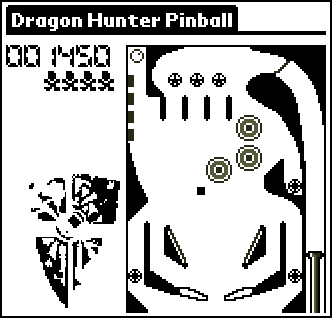
2.5.2 Score Multipliers
In your adventures, you can find better new and powerful weapons.
These weapons act as score multipliers, increasing the amount
of points you receive. In a vertical line starting right above
the flippers are a series of score multipliers. They start at
x2 (a dagger), and go through x5 (a short bow). The sixth and
final multiplier (a magic long bow) is worth x10. These must be
lit in order from x2 to x10.
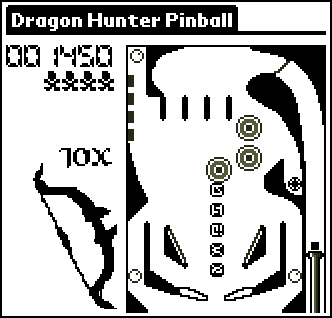
2.5.3 Expert Hunter Bonus
You can only receive this bonus if all of the score multipliers
are lit. Once you have the x10 multiplier, if you light the six
circles which frame the multiplier line, you get the Expert Hunter
Bonus
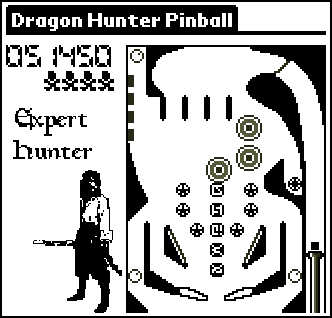
2.5.4 Entrances
As you search for the dragon, you may find secret passages. The
corridor in the upper left of the screen allows you to open corridors
in the Dragon's lair. If you open a corridor, the circle in either
of the gutters or the passages in the upper right and left side
of the screen will turn black. If you then get a ball to hit those
circles, you will secure the entrance and receive a bonus.
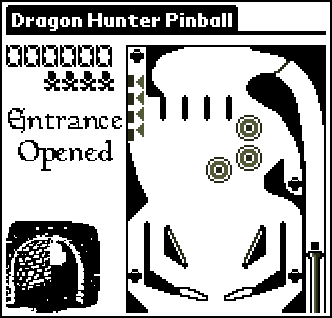
2.5.5 Free Balls
As you gain experience, you can gain more stamina in the way of
free balls. If you score over a certain number of points, you
will receive a free ball. You receive free balls at 20,000, 40,000,
80,000, 160,000, 320,000, etc.
2.6 Options Menu
To access the Options menu, tap the Menu silk-screen button.
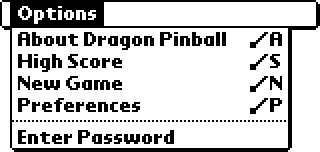
2.6.1 High Score
Select this option to see a screen with all of the high scores.
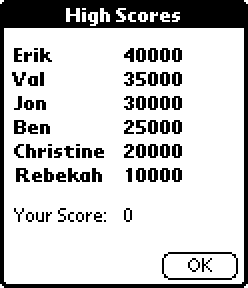
2.6.2 New Game
Select this option to start a new game.
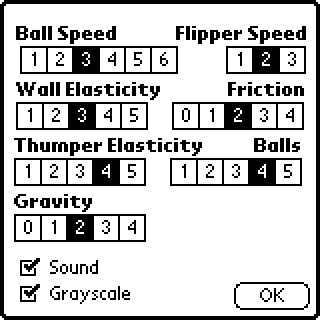
The Preferences screen lets you set the characteristics of the
game. From here, you can set the ball speed, flipper speed, wall
elasticity, friction, thumper elasticity, and gravity. The higher
the number of the setting, the greater the effect of the chosen
characteristic. The lower the number, the smaller the effect of
the characteristic.
You can also use this screen to decide to start with between one and five balls.
If the Sound box is checked, the sound effects of the game will be turned on.
If you are using a Palm III or better device, check the Gray scale box to take advantage of the screen. If you are on a Personal or Professional, uncheck the box as these screens don't support grayscale.