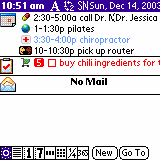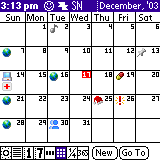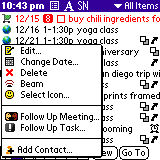DateMan for Palm OS
DateMan for Palm OS
Download
Need help downloading?
Purchase$19.95
Select Your System
Compatible Devices
DateMan for Palm OS compatible devices:
- Garmin iQue 3200
- Garmin iQue 3600
- HandEra 330
- Handspring Neo
- Handspring Platinum
- Handspring Prism
- Handspring Pro
- Handspring Visor Edge
- IBM WorkPad
- IBM Workpad c3
- IBM Workpad c500
- IBM Workpad c505
- Kyocera Smartphone 7135
- Kyocera SmartPhone QCP 6035
- Palm i705
- Palm IIIc
- Palm IIIxe
- Palm m100
- Palm m105
- Palm m125
- Palm m130
- Palm m500
- Palm m505
- Palm m515
- Palm VIIx
- Samsung SPH-i300
- Samsung SPH-i330
- Samsung SPH-i500
- Sony CLIE N Series
- Sony CLIE NR Series
- Sony CLIE NX Series
- Sony CLIE NZ Series
- Sony Clie PEG-N610C
- Sony CLIE S Series
- Sony CLIE SJ Series
- Sony CLIE SL Series
- Sony CLIE T Series
- Sony CLIE TG Series
- Sony CLIE TH55
- Sony CLIE TJ Series
- Sony CLIE UX Series
- Sony CLIE VZ90
- Symbol SPT 1550
- Symbol SPT 1800
- Tapwave Zodiac
- Tapwave Zodiac 2
- Treo 180
- Treo 270
- Treo 300
- Treo 600
- Treo 90
- TRG Pro
- Tungsten C
- Tungsten E
- Tungsten T
- Tungsten T2
- Tungsten T3
- Tungsten W
- Zire
- Zire 21
- Zire 31
- Zire 71
- Zire 72
Manual
 Need additional information? Check out the DateMan for Palm OS manual!
Need additional information? Check out the DateMan for Palm OS manual!
DateMan for Palm OS® replaces the built-in Date Book. You can mark any day on the calendar with appointments, events, to do tasks, or journal entries. DateMan for Palm OS® includes a number of calendar views. You can also adjust multiple preferences, such as determining what menu items will be accessible from the calendar.
DateMan 2.0 offers the following new/improved features:
- 8 different views for your schedule
- Support for colors and background images in views
- Support for industry standard icon formats, as well as assignable colors for items
- Convenient Today view lets you view upcoming items at a glance
- Full 5-way and jog dial support
- Support for full-screen and wide-screen displays
- Flexible alarms, with easy 'snooze' functionality
- Auto-fill text for common items
- Template support for frequent appointments and to do tasks
- Category support for calendar items
- Link any two items together
- Full integration with Super Names, our award winning address book
- Additional fields for every item, such as a location and a phone number
- And hundreds of other features and improvements!
For more information on DateMan, check out the online DateMan manual, available here!
Version History
Release versions
- v.2.06 - Current release version. Released on February 17, 2005. Features minor bug fixes.
- v.2.03 - Released on March 22, 2004. Features minor bug fixes and refinements.
- v.2.0 - Released on January 12, 2004. Full 5-way & jog dial support, full-screen and wide-screen display support, new alarm system and much more!
- v.1.08 - Released on November 26, 2002. Added support for more icons, added Hi-Res/High Density graphics in some areas, and fixed bug when displaying To Do items in day/week view.
- v.1.07 - Released on September 18, 2002. Numerous bug fixes and upport for additional icon sets added.
- v.1.06 - Released on September 02, 2002. Repeat on Day now functions correctly, bug concerning HAFAS Palm has been rectified,
- v.1.05 - Released on June 24, 2002. Minor Bug Fixes.
- v.1.03 - Released on February 01, 2002. Added DM Tools and several minor options; small interface changes and assorted bug fixes.
- v.1.02 - Released on December 04, 2001. Fixes a problem with 'disappearing' To Do tasks, Adds Default Priorities for To Do tasks. Date 'N Time: It fixes a problem selecting
- v.1.01 - Released on December 03, 2001. Icon format is now more memory efficient, deleting single instance of a repeating item, done/un-dated To Do tasks no longer show in list if "Show Done Items" is unchecked in the Prefs,
- v.1.0 - Released on November 30, 2001. Initial release version
Latest beta version
- v.1.0b32 - Beta version; minor bug fixes.